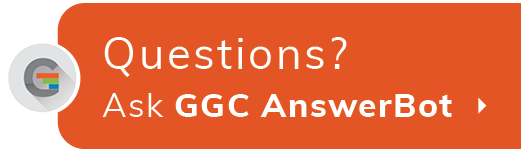LinkedIn Advertising – Is It Worth Doing for B2B Marketing?
LinkedIn Makes a Great Addition to B2B Advertising Programs Because It Is Super Targeted
The meteoric rise of social media platforms supplies advertisers with a dizzying array of choices to reach target audiences. Among the choices facing advertisers are several popular platforms, including Facebook, Instagram, Twitter, TikTok, YouTube and LinkedIn, to name a few.
An initial determining factor is whether the market is B2C or B2B. For the latter, 40% of B2B marketers surveyed indicated LinkedIn as the most effective social channel for driving high-quality leads. Part of the reason for this is that 26% of B2B decision makers are using LinkedIn. Advertisers can pinpoint these decision makers using professional demographic data based on discriminating factors such as job title, company, industry, and seniority. Other social platforms cannot provide LinkedIn’s level of targeting.
LinkedIn makes it easy to identify the desired target audience. This prevents wasted effort promoting ads to the wrong target market and making the ad more relevant to the people who see it in their feeds.
LinkedIn predates Facebook’s launch, founded in 2002 as a networking site for professionals looking for a career-oriented platform. In 2020, it logged more than 675 million users from around the globe.
There are a lot of miscellaneous considerations when creating a LinkedIn ad, but we have listed below some of the most important areas of focus.
1. Choose the ad objective
What are you creating the ad for? Are you simply creating brand awareness, or do you want to capture leads? The first step is to select the objective in LinkedIn that best fits your goals:
- Brand Awareness – tell more people about your product, services, company, or LinkedIn Event
- Website Visits – drive traffic to your website
- Engagement – increase social engagement or followers
- Video Views – share your videos with more people
- Lead Generation – capture leads using LinkedIn’s own lead gen form
- Website Conversions – drive purchases, registrations, or downloads
- Job Applicants – promote a job opportunity
Here are some ways we typically use LinkedIn ads to achieve client objectives.
A. Ads Driving Website Traffic
For clients with recently created LinkedIn accounts, we may focus first on pushing traffic to the website and creating awareness of the company’s mission and products. Other tactics can be employed to draw the prospects further down the sales funnel to convert them into leads.
Rather than directing prospects to your website in general, LinkedIn ads can direct prospects interested in a specific product or service to a landing page on your site. A good example of this is a new product alert. The LinkedIn ad can target the appropriate audience for this new product and supply a short, bulleted description with the invitation to learn more. The link can lead to the landing page for that product, with available fulfillment options such as a video, case study, and gated guide.
B. Ads Inviting Prospects to an Event
Follow the same procedure to promote a webinar. A landing page can supply enough information to convince visitors to register. In a recent blog post, LinkedIn stated that 64% of content marketers said virtual events, webinars, and online courses made up a key part of their ongoing content strategy. 58% of these respondents also said their webinars produced the best results of all the content they produced all year, and 66% of the respondents who indicated the success of their webinars were the respondents LinkedIn had marked among “top performers.”
C. Ads Offering Content
Most often, we use LinkedIn for lead generation. The ad offers access to content in return for visitor registration. Marketers can link their ads to a landing page with their registration form or use the LinkedIn form. The LinkedIn form pre-fills the visitor’s profile data. In our experience, using the prepopulated form increases the leads significantly, as visitors don’t have to fill out any field; they just have to click “submit.”
One of our clients, Andover Corporation, wanted to promote a content asset. We did A/B testing for them by creating a landing page and a lead generation form, for the same asset. The results were clear. We gathered three times as many leads using the LinkedIn lead generation form. Pretty interesting, isn’t it?
The marketer chooses which fields to include on the LinkedIn form. Naturally, we like to keep the number of fields to a minimum. Although the prepopulating form always includes email, we often add a required field labeled “work email.” This is because most users tie their LinkedIn profile to a personal email address. We want the work email for our lead nurturing campaigns.
Marketers get the prepopulated field data with the leads. However, they can also manually look up the profiles of each lead on LinkedIn to gain insight into who is responding.
By the way, LinkedIn integrates with HubSpot and other marketing automation software so that the leads will be uploaded automatically. The leads stored on LinkedIn will be erased after one year.
2. How to target the right audience
LinkedIn offers many creative ways to target the audience you want. For our clients, we always go back to the buyer persona. Depending on your ideal customer, you can target LinkedIn users based on job title, company, interests, groups they follow, and more. What are their positions and interests? Navigate between these options and choose the right ones for your audience. Below is a great example of the target audience we selected for one of our clients:
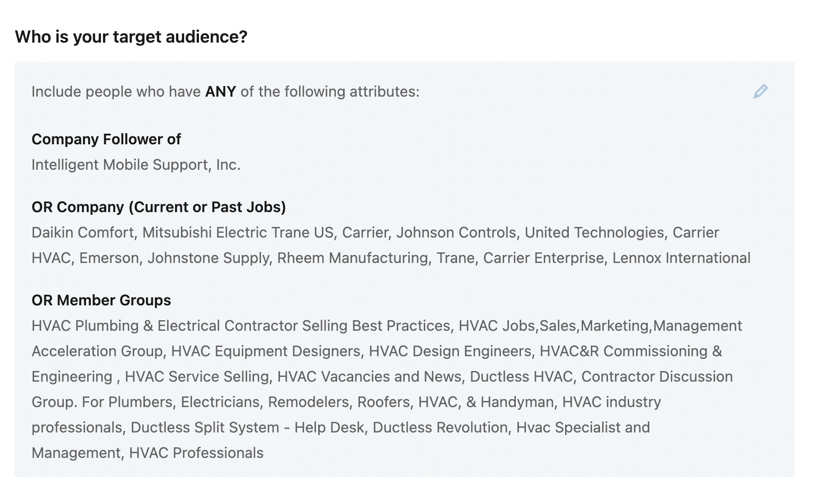 3. Type Of Ad
3. Type Of Ad
The different types of LinkedIn ads serve different purposes. Select a type based on the goal of the ad campaign:
- Sponsored Content: Reach a highly engaged audience on LinkedIn’s newsfeed.
- Sponsored Messaging: Where professional conversations happen. Send a customized message to your prospects.
- Lead Gen Forms: Pre-filled forms for your LinkedIn ads to capture leads in seconds.
- Text and Dynamic Ads: Run ads on the LinkedIn right rail. Showcase your product, service, event and more to increase traffic to your landing page.
We often recommend Sponsored Content ads (to drive traffic to a landing page) in combination with Lead Gen Forms. Some advantages are that these ads are big, eye-catching and displayed in LinkedIn Users’ feeds.
Ad Formats
LinkedIn offers flexibility for ad formats with options to embed a single image, a carousel of images, or a video. We can also run A/B testing and compare two types of ad formats.
We love a good lead gen form ad or sponsored content with catchy creative copy. Choose wisely when deciding about using an image or video for your ad. Videos are more persuasive, especially product demos. From our experience, they also perform better, but if you have a good eye-catching image that says everything, then use that. In third place for us are carousel ads. They work well if you have related images, such as four closely related products.
Besides image selection, don’t forget the importance of good text and a good offer.
See a few examples from our clients:
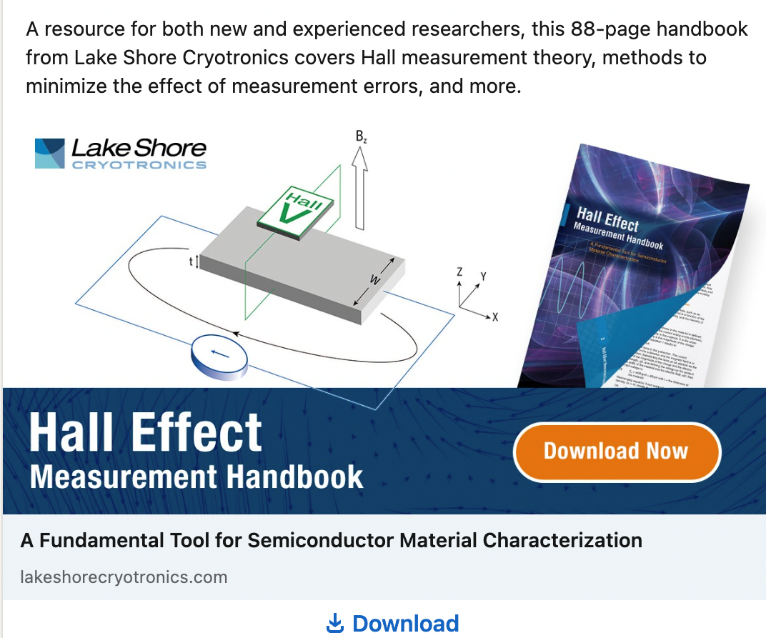

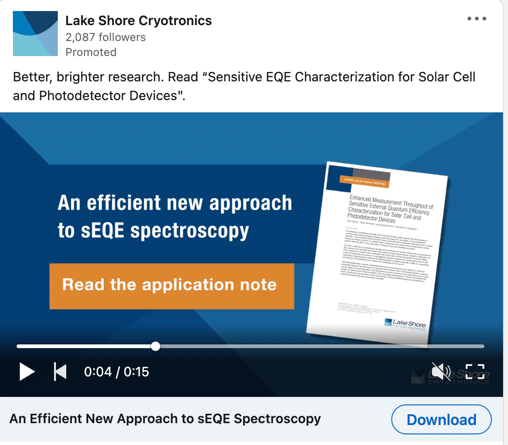
About the Author:
Joel Goldstein, President